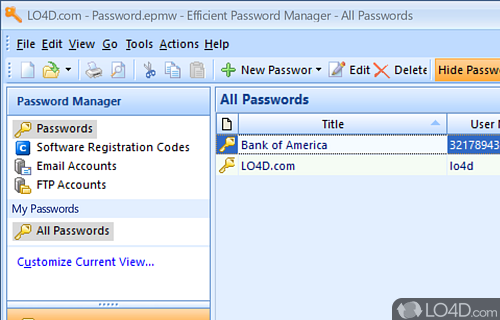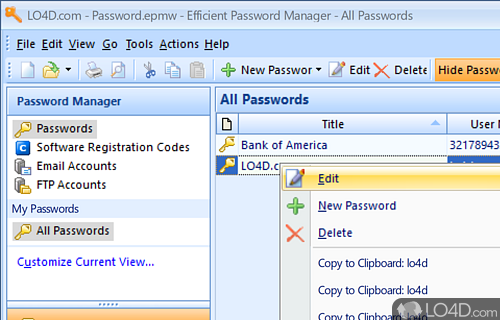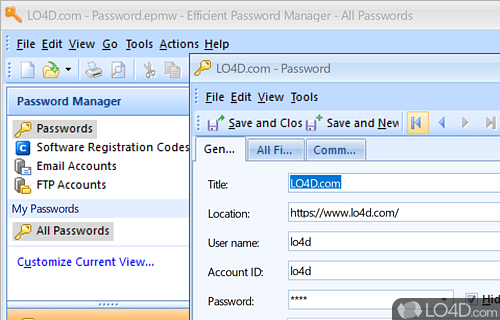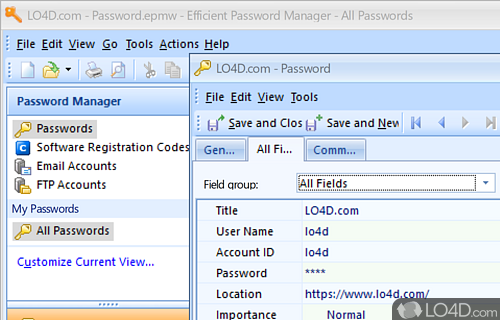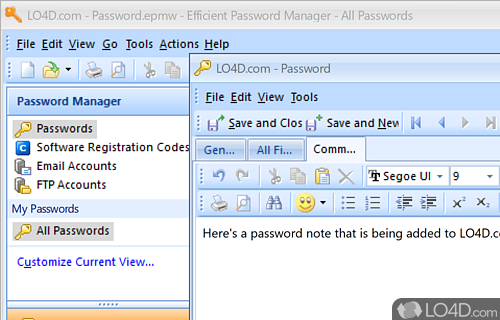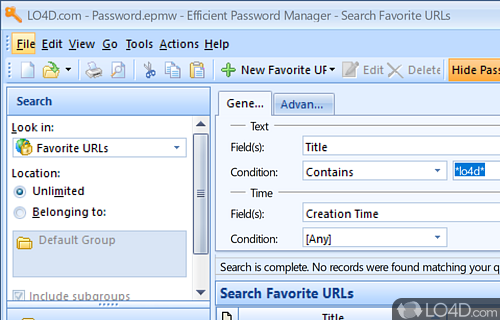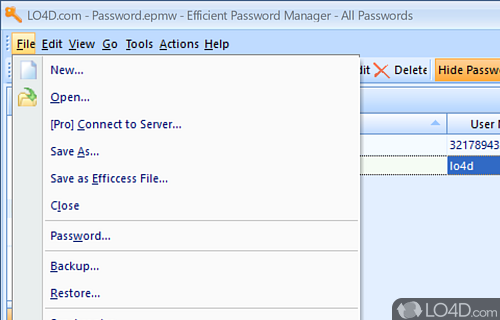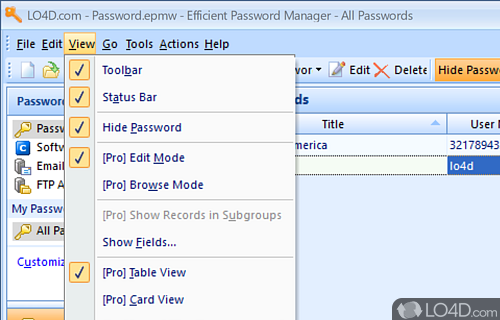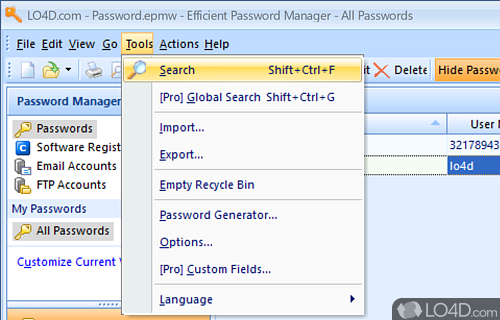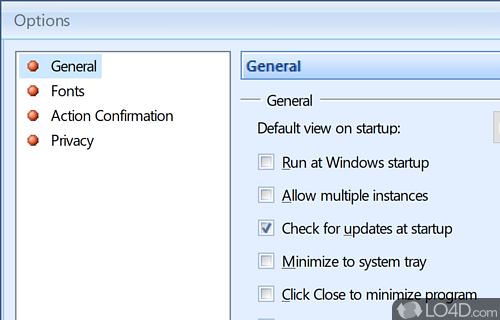Password management and creation software to encrypt and store multiple passwords as well as generation of secure keys.
Efficient Password Manager is a freeware password management app and password tool developed by Efficient Software for Windows. It's straightforward, efficient and well-designed.
The download has been tested by an editor here on a PC and a list of features has been compiled; see below. We've also created some screenshots of Efficient Password Manager to illustrate the user interface and show the overall usage and features of this password management program.
Password manager with a database protected by a master password
Efficient Password Manager is a simple and handy application that lets you store your passwords and other private data in a secure database. It offers a really convenient solution for storing your passwords and other private info, as all this data will be kept in one single location, always at hand, without compromising any security, as this location is also completely protected and safe. A master password that needs to be provided every time you open the program will protect the stored data against unauthorized access.
Efficient Password Manager is also very simple, easy-to-use and straightforward. Its intuitive interface makes this handy tool suitable even for beginners. Though it’s very easy and self-explanatory, it also allows adding a lot of information to its database for secure storing. It can keep safe not only mere passwords, but also data about email accounts, FTP accounts, or even software registration codes. For each of these data types, plenty of details can be added, including your personal comments that will help you distinguish these entries.
Additional general options like changing the color theme of the interface or exporting the password list to CSV and HTML files are also available.
In conclusion, though Efficient Password Manager represents the lighter version of the Efficient Password Manager Pro utility which offers a lot more features and functions, it’s still a very useful tool, and the fact that it’s freeware makes it really attractive.
Features of Efficient Password Manager
- Autofill: Autofill websites and applications with your stored logins.
- Browser Extension: Easily access your vault in your browser.
- Cloud Sync: Synchronize your vault across multiple computers and devices.
- Emergency Access: Share access to your vault with trusted contacts.
- Encryption: Keep your data safe with AES-256 encryption.
- External Drive Backup: Backup your vault to an external drive.
- Form Filler: Auto-fill forms with your personal information.
- Password Audit: Identify weak and duplicate passwords.
- Password Generator: Create and save strong, unique passwords.
- Password History: Track password changes over time.
- Portable Version: Take your vault with you on a USB drive.
- Secure Notes: Store notes, credit card numbers and other confidential information.
- Secure Password Storage: Keep your passwords in a secure, encrypted vault.
- Secure Sharing: Share logins and other confidential information securely.
- Two-Factor Authentication: Protect your vault with two-factor authentication.
Compatibility and License
Is Efficient Password Manager free to download?
Efficient Password Manager is a restricted version of commercial software, often called freemium which requires you to pay a license fee to unlock additional features which are not accessible with the free version. Download and installation of this software is free, however other similar programs are available from password software which may have what you need. 5.60.559 is the latest version last time we checked.
What version of Windows can Efficient Password Manager run on?
Efficient Password Manager can be used on a computer running Windows 11 or Windows 10. Previous versions of the OS shouldn't be a problem with Windows 8 and Windows 7 having been tested. It's only available as a 64-bit download.
Filed under:
- Efficient Password Manager Download
- Free Password Software
- Efficient Password Manager 5.60
- Password Management Software